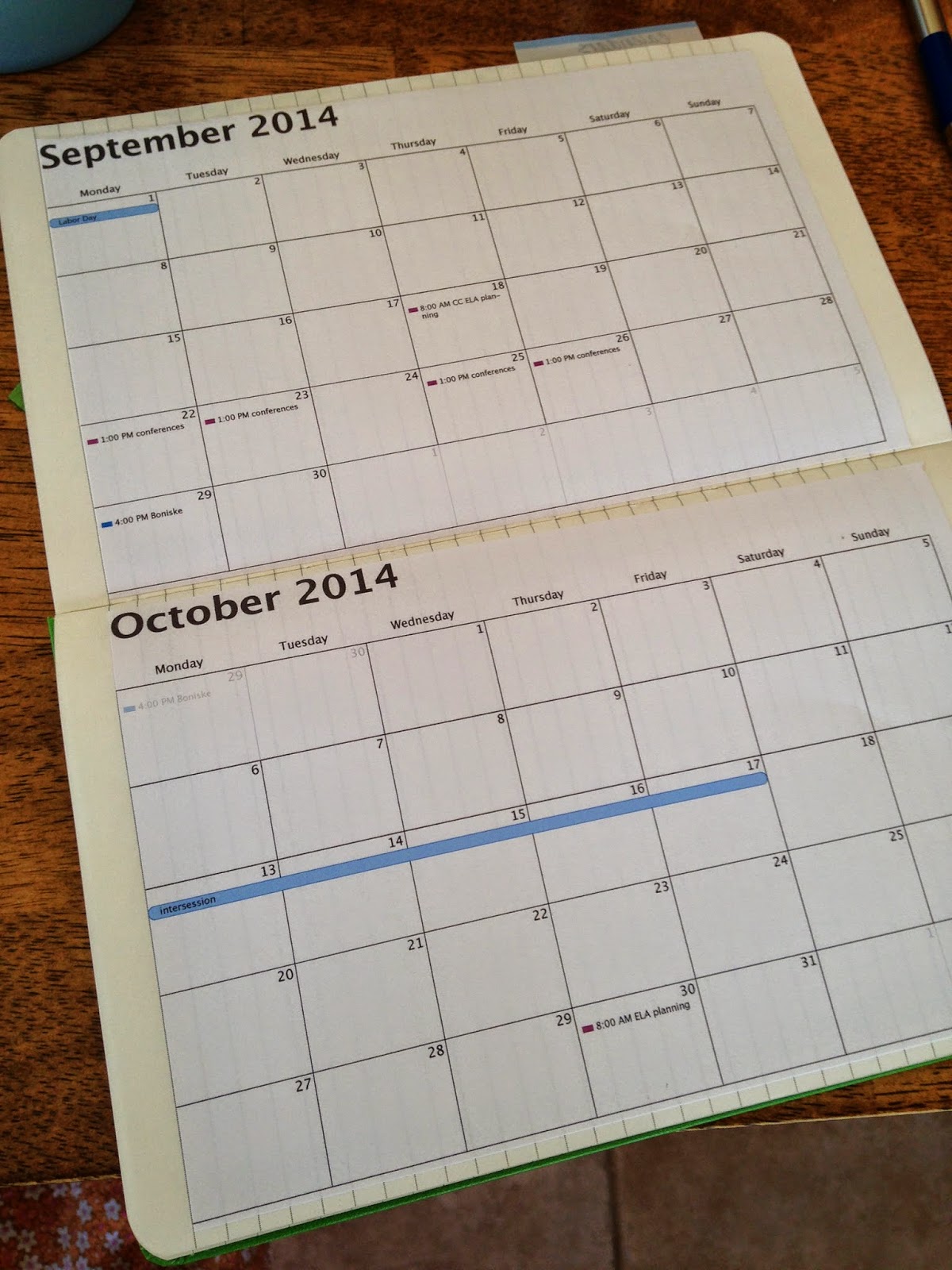I have been using the calendar on my iphone, but ever since Apple changed ical, I haven't been happy with it. Also, for some reason, I was occasionally putting something on the wrong day by mistake, or missing things because I could not see everything at once without clicking on the days. Eventually, I started looking at other options. I am completely amazed at how many posts and Youtube videos there are about setting up a day planner. Well, now I'm adding to it - but mainly because I figured out a good calendar hack that I couldn't find anywhere on the internet.
I started seeing all of the posts on Filofax. I love the look of the Filofaxes and started reading about all the pros and cons. I was comparing Day Runner, Day timer, Filofax, Franklin Covey, and every other planner I could find. I really like the looseleaf format and there are a lot of cute pages you can get on Etsy to add to your planner. I decided to resurrect my old Daytimer, which is still like new. Since I already had this planner (with pages that were about 10 years old,) I bought some new pages and gave it a whirl. I really liked it, but it's just too big! Mine uses the 8.5 X5.5 pages, or classic size. It is actually much bigger because of the cover and rings. I was constantly carrying around this big notebook, and it wouldn't fit in my purse. I tried to find a smaller planner, but didn't want to spend $80 until I knew it would work for me. Also, I don't like having blank calendar pages because it seems like a waste of paper!!

Then, I started reading some things about bullet journaling. This seemed to be a good thing for me, since it is so flexible, and I can keep EVERYTHING in one place! Some people are using bullet journals plus other notebooks, but for me, the idea is to only have to look in one place for something. I am definitely on the ADD side, and have tons of notebooks all over the place, and can never remember which one I wrote what in! The only exception is that I will probably still keep a sewing notebook in my sewing room which has information in it that only applies to things I am doing in the sewing room! All of my random ideas for what I want to do regarding sewing will go into The Green Book. Until, of course, it becomes The Purple Book!
OK, for set up. If you want to know how "official"
bullet journaling works, check out this website. I am pretty much going with that method. I ordered a beautiful
purple Moleskine with squared pages, but did not want to wait to get it. Also, I wanted to make sure I knew my system before I started using the Moleskine. (Kind of like waiting to use the "good" fabric!) I went to Target and found this notebook. It is exactly the same size as the large Moleskine (5"X8.25") and even has the elastic strap and pocket inside the back. Unfortunately, it does not come in grid (squared) paper, so I got lined. It was about $7 or $8 and the Moleskine is $12.88 at Amazon and as much as $18.00 in some stores! The paper quality seems to be the same, but I haven't written in the Moleskine yet to know for sure.
So, the pages are just slightly smaller than the one I was using before, but since the cover is smaller, it is much smaller overall and fits in my purse.
The first part of my journal is the index. Since I am not making sections in the journal, the index helps me find stuff.
Next I added some boxes so that I could add in any future dates that I need. More about this in a bit. * (This is not part of the "official" bullet journal)
Each month you make a month page like this. On the left are the days of the month and on the right are the tasks for the month. I colored in the weekends because I need to see the weeks separated. I didn't think I would like this format, but I actually do.
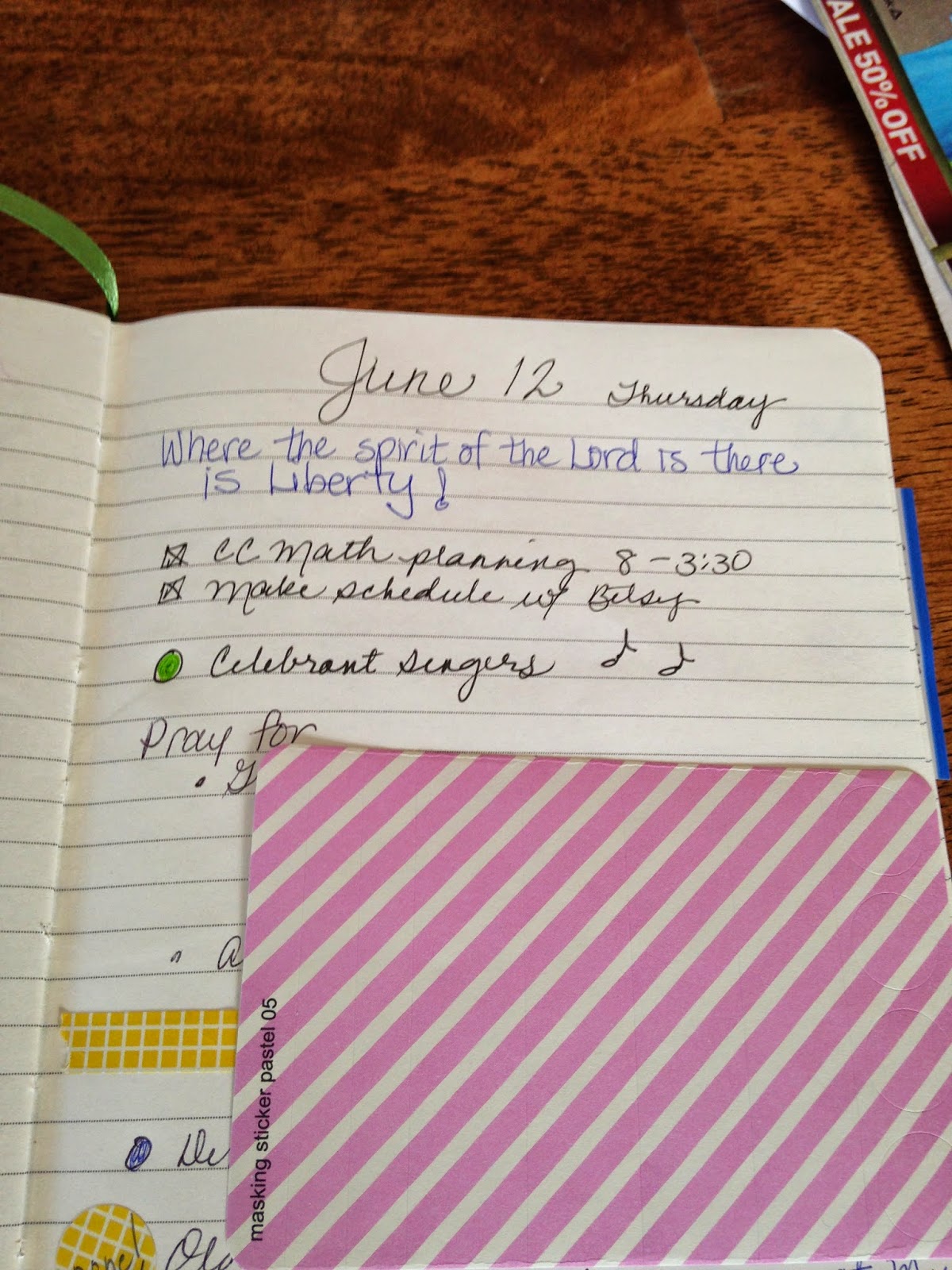
After this come your daily pages, and random stuff. So, I have some days that are only a half a page, and some that are multiple pages.
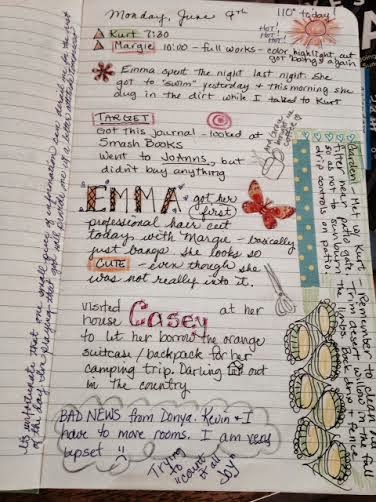
In between the days, I have my random notes and lists. These are the things that I enter into the index. An example is this Summer Wardrobe page that I jotted down when I was looking at the JJill website. I have other wardrobe ideas in my journal, so I just added the page number to the index page.
One thing I want to add next month, is an expenditures page right after the monthly task page. I will tab this and use it to track my spending. I do have a page where I track online orders.
I like to doodle, color, zentangle, and just decorate things. I draw and doodle in my journal. I used to be an avid scrapbooker, so I am using up a lot of my old stickers to decorate my journal pages. I usually do this when I am watching TV with DH in the evenings. I keep all of my colored pencils, stickers, pens, etc. in a basket that I use in the evenings. During the day, I just write with a regular pen. Sometimes I use pencil, but over time, pencil will fade away, so I try to avoid doing that.
*Now for my calendar hack. Since I am using just a journal, and not a day planner, there are no calendars in it. I was finding that I was getting a lot of dates for July and it is only the middle of June. I was writing them on my calendar page in the beginning of the journal, but there was no way to keep the dates in order. I decided that I would print and paste some calendar pages in the back of the journal. I searched the internet and could not find what I was looking for.
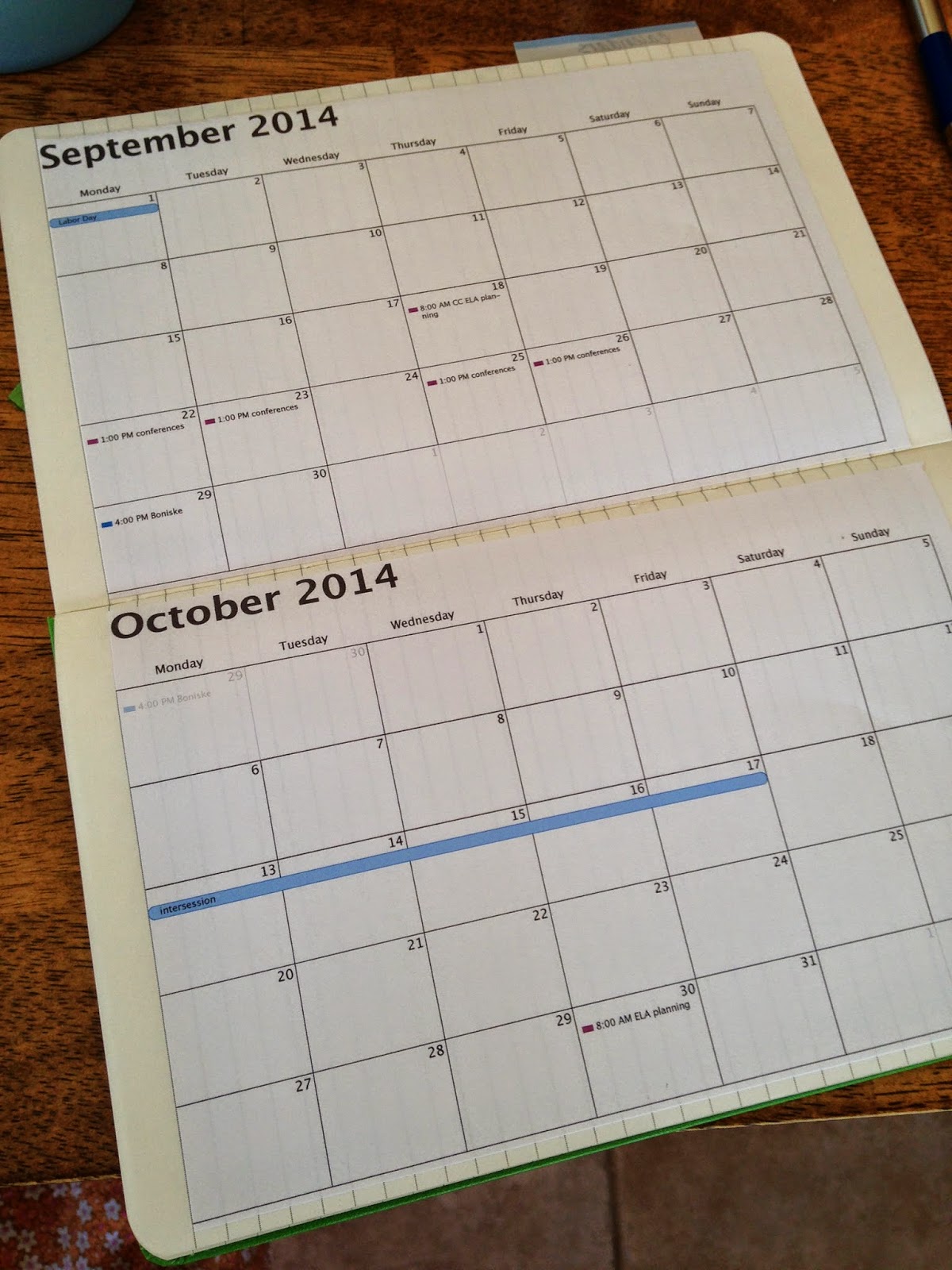
Here's what I did. I use a Mac, but I'm sure you could do something similar for PC.
I went into the ical program and made sure I had all of my appointments added in. (I had just been doing some planning for work and had added a lot of new dates.) It is so much easier for me to add things in on the computer than on the phone. This automatically transfers to my phone, but lately I haven't even been using the calendar on my phone since I can carry my notebook with me now.
Then, I printed the months to the end of the year. In the print screen I changed the size to 5X7 with no borders, eliminated the mini calendar and the calendar key. These changes made the squares much larger.
Now I have my future appointments in calendar format in the back and have plenty of room to write additional things in the squares. I glued the calendars in with sticky dots, so I can remove them if I decide to. Now that I know how easy it is to print them up, I will probably just print up new ones when this journal is full and I start using "The Purple Book."
I love my new journal. I take it with me everywhere I go. I use it to take notes at church, write lists, keep track of appointments, and any other brain dump that I need! I have only been using this format for about a week, but so far, I like it better than any other system I have used. I will keep you posted.
I think when I start a new journal in 2015, I will put a full year calendar (dates only) inside the front cover, and a 2016 calendar in the back.
 Even though I stayed up late last night, I still woke up early. I love to get up before everyone else (OK, that's just one other person right now,) and I love the quiet of the morning. We are so blessed to have this lovely spot to sit and watch the river. It's really getting low and I'm afraid of what it will look like at the end of summer. It is usually not this low until late September, but we just haven't had enough rain or snowfall in the mountains.
Even though I stayed up late last night, I still woke up early. I love to get up before everyone else (OK, that's just one other person right now,) and I love the quiet of the morning. We are so blessed to have this lovely spot to sit and watch the river. It's really getting low and I'm afraid of what it will look like at the end of summer. It is usually not this low until late September, but we just haven't had enough rain or snowfall in the mountains.


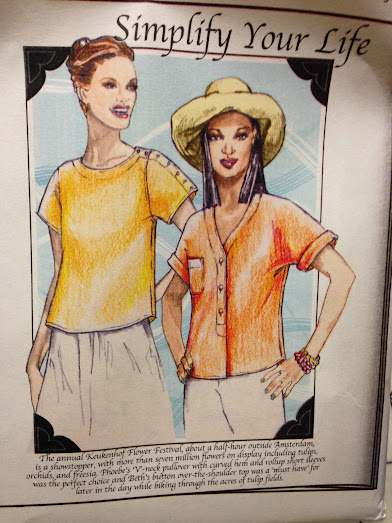



























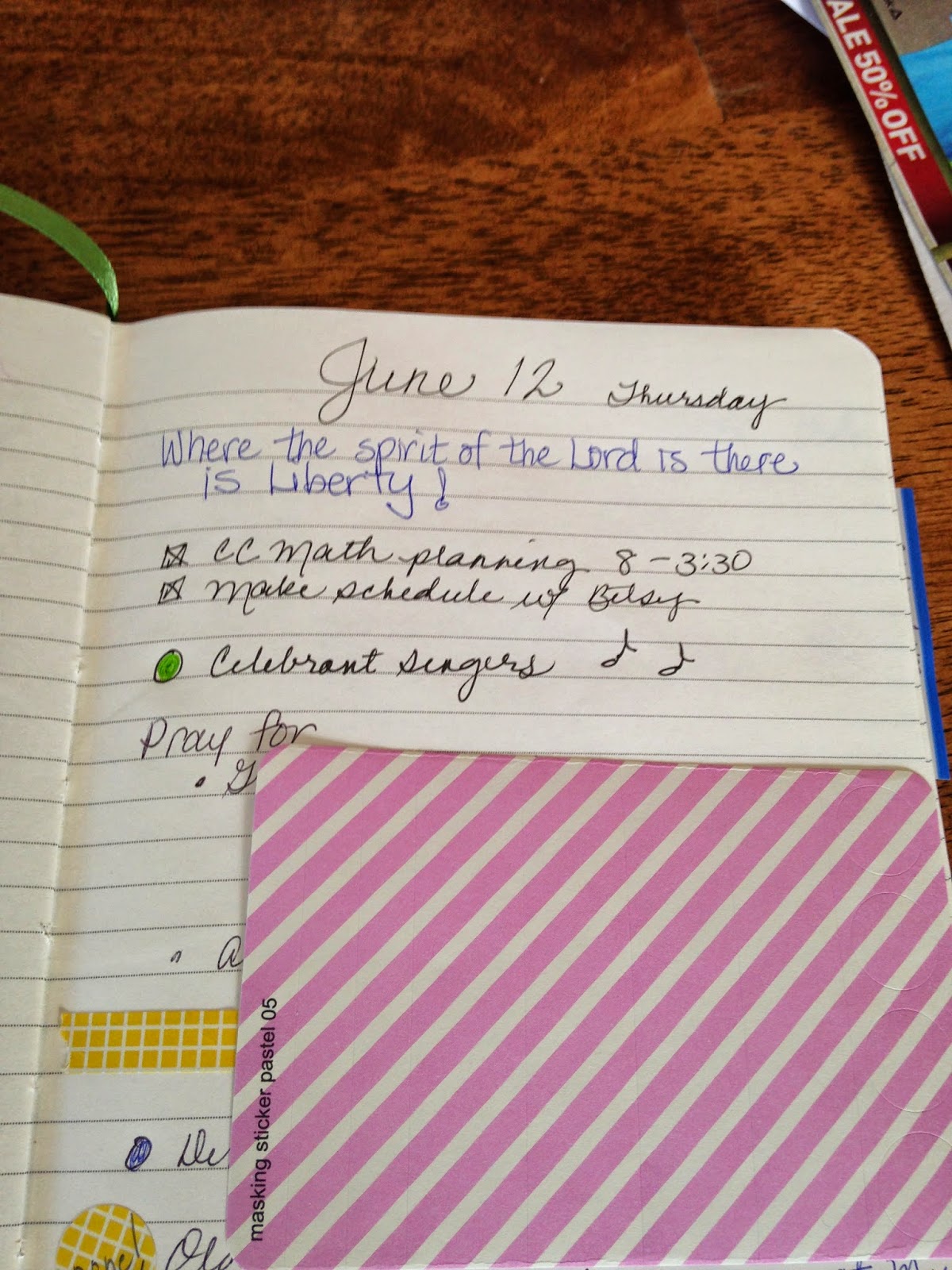
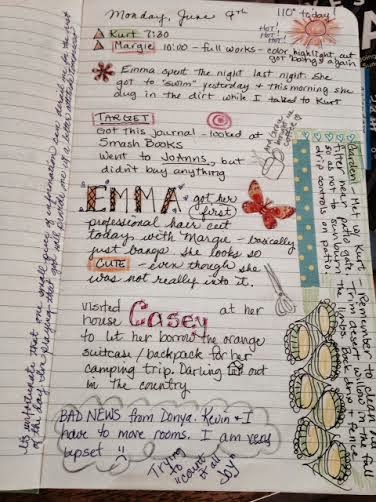
.JPG)